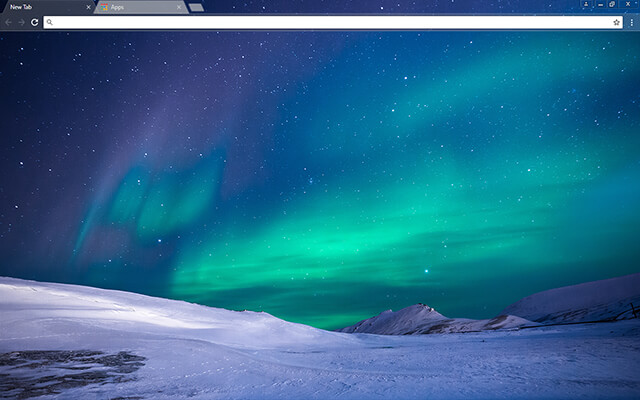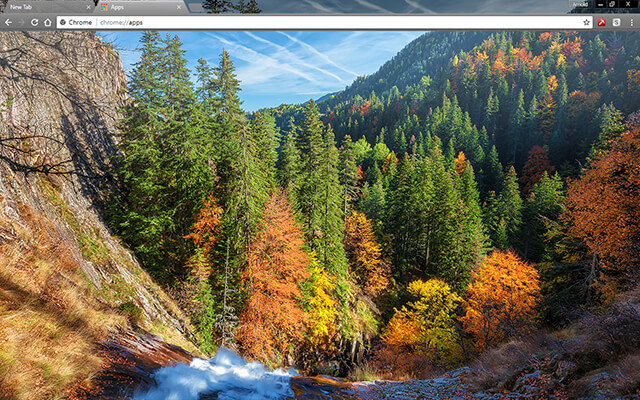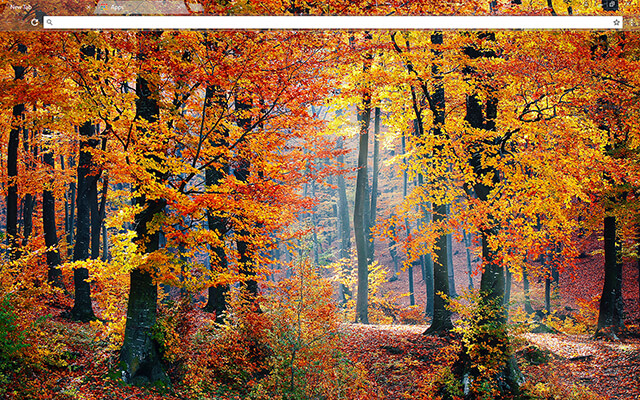All Natural
Add nature scenes to your browser and bring the oudoors indoor. It's not as good as the real thing, but hey... It's still pretty.
Customize
Change the background wallpaper on your computer or phone ...
Create Your Own
Resources, stuff to read, tools, updates and everything else to help you get started ...
A list of the best royalty free photo and image sites that you can start using right now.
Create, add or remove Chrome themes that you can build on themebeta.
What's New
Resources, stuff to read, tools, updates and everything else to help you get started ...
See what I just got published and read more on chromethemer.com
Try something different and completely experimental.
Play browser games in the new 80's themed arcade.
FAQ's ...
Frequently asked questions answered.
-
accessibilityAre these themes free?
Yes. Get them all right in the web store.
-
add_boxHow do I add a theme?
It's super easy.
1 - First decide on something that you like.
2 - Follow it back to it's download page in the web store.
3 - Look for the Add to Chrome button on that page and click it once.The item should now be downloading & installing itself.
If the installation was successfull, you can preview the theme first to see if it's to your liking or not.
Not what you expected? Click on "Undo" to instantly remove it. -
bookmarkHow do I remove a theme?
You can either just add any other theme you like better. This will overwrite the existing theme, Or watch this 8 second video on youtube to reset your browser to the Default Google Chrome theme.
1 - Open up Google Chrome.
2 - At the top right of your screen there is a more_vert [three dot bar]. Click on it.
3 - Now Look for "Settings" in the drop-down menu and click it. This opens chrome://settings/" in a new-tab.
4 - Look for "Appearance" in the left side-bar menu or just scroll down the page for a second.
5 - Now click on launch Reset to Default ,next to "Themes".Viola!
You should now see the default Google Chrome theme again. Which is cool, but you're not Google.
I made this super short video that shows you how to remove any theme in just 8 seconds.
Focus!
-
brushCan I change the background?
Like the tab and toolbar ... but, want to change the background? It's so quick and easy to do.
Depending on whether or not you are making themes just for yourself, or for everyone. Quality is key, I say. So, I do recommend that you check out this up to date list of the best royalty free image sites that you can start using right now.
You can also browse for more wallpapers right here. Many are available in true 4K or full HD and if you really can't find anything that you like. You might want to search the internet. -
bookmark_borderHow do themes affect my browser?In short. Themes only change the appearance of your browser not it's functionality. Massively over-large or un-optimized images may sometimes be an issue at start-up if you are on a slow internet connection in my own experience.
-
add_to_queueAbout 4KAs you might know or not; For years I have been trying to accommodate people on bigger monitors too, So ... I have quite a few 4K themes in the web store.
However
Recently I have noticed that all the 4K themes seem to be reporting an error message when I try to install them in the store, which is so weird because I trail and test each one that I publish to see if everything is working properly.
This is a new issue ... I can't really say much more about it, because it's a mystery to me too ... but I can quickly tell you that;
When I load the un-packed theme up it works fine ... but for some reason, it does not do the same when you install it through the web store.
So
After testing and testing and testing; this is my own conclusion (if I am still allowed to think for myself) ...
4K themes are not working when you download them in the web store, even though they pass review, somehow.
Everything up until 1920x1080 px does just fine ... but anything bigger and Houston we have a problem.
There are many possible solutions
I may have to switch to a more "pattern" style theme design for all you 4K fans, and if you don't like that then you are gonna have to download the source files and upload the theme manually ... which can seem scary if you don't know how, but I promise it's so easy ... so ... future 4k themes will all be "open source" and publically available to download and alter as you like.
The other option you have is to make use of the cool "customize" feature Google Chrome has, with it you can customize your browser however you like. No Code, No Fuss, No Drama,. Just pick a cool background and color it up yourself. I am planning to do a tutorial on this, but I am still working on a few other things first, should you want to design your own theme from scratch.
I have added a whole bunch of the coolest backgrounds on chromethemer, you can browse them and see if there is anything you like or maybe something sparks up your inspiration.
We are at a crossroad for now. Much like Tom Hanks at the end of Cast Away.
On the flip side
1920 x 1080 is still considered to be HD ... so I try to create these themes to suit most people and that's how it is.
If you are in doubt, just add any theme you like, see if it fits and if it doesn't click "undo" and it's like it never happened.
I am going to work on some new 4K designs soon, I don't know how yet, but please bear with me and I'll get it worked out.
In the meantime feel free to check out what I got done so far. -
paletteHow do I create my own theme?
If you're just getting started or if you are an experienced theme designer, I do suggest using ThemeBeta's free online theme creation tool. It's easy and simple to use and you can make a pretty good theme in just a few minutes.
There is also this guide that I am putting together to help get you started, it has all the basic information that will need to know to install, remove, customize and create themes for Google Chrome. This guide is forever getting updated so Please do consider adding the page to your reading list and check back often for more tips, news and updates. -
colorizeAny helpful tools?
The image editor makes it super easy and convenient to quickly rotate, crop, resize or apply a filter, text or shape to any image.
Get 32 neatly organized color samples to help you select the best color scheme for your next project. You can also easily convert the HEX color code to RGB.
If you are already making your own chrome themes or thinking about giving it a go there are many resources, tools and tutorials available.
Here are just a few quick tips to help you get started. -
infoWhat is happening to this site?Well ... A lot.
Whether it's good or bad, I don't know. I can't really code, but I am great at making themes. So, atleast that's something.
I have added some games and a few extensions too, if you want to try them out.
The backgrounds section is a mess, I know. Maybe, I uploaded to many wallpapers and then I suppose,.. I went over budget with my hosting, I geuss.
I lost a few hundred phone backgrounds there.
Anyway ...
Please bear with me while I get everything up and working again. I don't ever back stuff up and well ... this is what happens apparently.
Chromethemer.com is always a work in progress. All the themes featured here may be updated or removed without any notice. This site is not officially endorsed or affiliated by Google or the Chrome web store. Should you require any additional help or if you have any questions please contact me.